
Best Smart Kitchen Appliances
In today’s rapidly evolving technological landscape, the integration of smart kitchen appliances has revolutionized the way we approach cooking and food preparation at home. With innovations designed to enhance convenience, efficiency, and even culinary creativity, smart kitchen appliances have become more than just tools—they are indispensable companions in the modern kitchen.
The adoption of smart kitchen appliances is not merely a trend but a significant shift towards more intelligent, connected homes. From refrigerators that manage inventory to ovens that cook with precision, these devices are reshaping our daily routines and offering unprecedented convenience.
This article aims to dive into the realm of smart kitchen technology by reviewing and comparing the top 3 smart kitchen appliances available today. By highlighting their innovative features, practical benefits, and important considerations, we will guide you through the process of choosing appliances that can truly transform your kitchen experience.
Whether you’re looking to optimize efficiency, elevate culinary prowess, or simply streamline your daily routines, these smart appliances promise to redefine how you interact with your kitchen space.
What Are Smart Kitchen Appliances?
Smart kitchen appliances refer to technologically advanced devices designed to offer enhanced functionality and connectivity compared to traditional appliances. Unlike their conventional counterparts, smart appliances are equipped with integrated sensors, Wi-Fi connectivity, and advanced control systems that enable them to perform tasks autonomously or in response to user commands.
Functionality: Smart kitchen appliances leverage technology to streamline daily tasks and improve efficiency in various ways:
- Automation: They automate routine tasks such as brewing coffee, preheating ovens, or adjusting cooking settings based on recipes or preferences.
- Remote Control: Many smart appliances can be controlled remotely via smartphone apps, allowing users to monitor and adjust settings from anywhere. This feature is particularly useful for starting dinner preparations while away from home or checking the status of food items in the refrigerator.
- Integration with Smart Home Systems: Smart appliances often integrate seamlessly with smart home ecosystems like Amazon Alexa, Google Assistant, or Apple HomeKit. This integration enables voice commands for hands-free operation and facilitates coordination with other smart devices in the home.
- Energy Efficiency: They are designed to optimize energy usage, contributing to lower utility bills and environmental sustainability. Features like energy usage tracking and efficient operation schedules help minimize waste and conserve resources.
Factors to Consider When Choosing Smart Kitchen Appliances
When selecting smart kitchen appliances, several key factors should influence your decision to ensure they meet your needs for efficiency, connectivity, usability, and maintenance.
Performance and Efficiency: Smart kitchen appliances are designed to enhance cooking efficiency and optimize energy usage through advanced technology. Consider the following:
- Cooking Performance: Evaluate how well the appliance performs its primary function, such as cooking, refrigerating, or cleaning, compared to traditional models.
- Energy Efficiency: Look for appliances with Energy Star ratings or similar certifications that indicate they meet high standards for energy efficiency. Features like programmable settings and energy-saving modes can further reduce consumption.
Connectivity Options: Connectivity plays a crucial role in integrating smart appliances into your home ecosystem and enhancing user experience:
- Wi-Fi and Bluetooth: Check for appliances with Wi-Fi connectivity for remote control and monitoring capabilities. Bluetooth may offer proximity-based features.
- Voice Assistant Compatibility: Ensure compatibility with popular voice assistants like Alexa, Google Assistant, or Siri, allowing for hands-free operation and integration with other smart devices in your home.
Design and Usability: The design of smart kitchen appliances impacts both functionality and aesthetics in your kitchen space:
- User Interface: Consider intuitive controls, touchscreen displays, and ergonomic designs that enhance usability and accessibility.
- Aesthetic Appeal: Choose appliances that complement your kitchen decor and layout, whether they blend seamlessly into cabinetry or stand out as focal points.
Maintenance and Support: Smart appliances require occasional maintenance and ongoing support to ensure optimal performance and longevity:
- Maintenance Requirements: Review cleaning procedures, filter replacement schedules, and any specific maintenance tasks recommended by the manufacturer.
- Customer Support: Look for brands that offer reliable customer support, including warranty coverage, troubleshooting guides, and responsive service channels to address any issues that may arise.
Review of the Top 3 Smart Kitchen Appliances
Ninja MC1001 Foodi PossibleCooker PRO

Replaces 14 Cooking Tools and Appliances: This versatile cooker consolidates the functionality of 14 kitchen essentials into one. It eliminates the need for a slow cooker, steam oven, food warmer, nonstick pot, sauté pan, cast iron skillet, saucier, steamer, saucepan, stock pot, Dutch oven, roasting pan, bread maker, and utensils.
Sear and Sauté Directly in the Pot: Utilize the bottom heating elements to sear proteins and sauté vegetables directly in the cooking pot—no transferring to the stovetop required.
Oven Safe to 500°F: The removable cooking pot can withstand oven temperatures up to 500°F, allowing you to finish dishes with a crispy top for added texture and flavor.
Perfect for Entertaining: With an 8.5-quart cooking capacity, this cooker is ideal for entertaining. Prepare chili for up to 20 people, 9 lbs. of spaghetti and meatballs, or enough pulled pork for 30 sliders.
Triple Fusion Heat Technology: Experience faster cooking times, up to 30% faster than conventional ovens, thanks to triple fusion heat combining bottom, side, and steam heat. Tested with 6-lb chickens to ensure consistent results.
8 Cooking Functions: Enjoy versatile cooking options including Slow Cook, Sear/Sauté, Steam, Keep Warm, Sous Vide, Braise, Bake, and Proof—empowering you to create a variety of dishes with ease.
Included Utensil: The multi-functional utensil serves as a ladle and pasta fork, featuring its own rest integrated into the lid handle for convenient storage.
Easy Cleanup: The nonstick pot facilitates quick cleanup by allowing messes to be wiped away effortlessly. Both the utensil and glass lid are dishwasher safe, while hand-washing the pot is recommended for extended durability.
Safe and Easy to Use: This cooker is free of PFOA, cadmium, and lead, ensuring peace of mind while preparing meals for your family.
What’s Included: The package includes an 8.5-Quart Cooking Pot, PossibleCooker Base Unit, Integrated Detachable Spoon-Ladle, Glass Cooking Lid, and a Chef Curated Recipe Guide to inspire your culinary creativity.
Fullstar Vegetable Chopper

Ultimate Functionality in One Device: Experience unmatched versatility with our all-in-one multipurpose cooking gadget. Includes 7 interchangeable inserts, featuring two sizes of chopper blades and two spiralizer inserts for broad ribbons or thin spirals. Perfect for gifting to cooking enthusiasts.
Effortless Meal Prep with Rust-Resistant Blades: Ideal for busy individuals looking to maintain a healthy diet without sacrificing time. Dice potatoes, tomatoes, cucumbers, carrots, and more effortlessly with our heavy-duty, rust-resistant 420 stainless steel blades. Blades retain sharpness for precise, smooth dicing.
5-Star Design for Comfort and Stability: Designed for comfort and control, the soft grip handle crafted from durable TPU enhances chopping precision. The non-skid rubberized bottom ensures stability on any surface, wet or dry, while the BPA-free construction guarantees safety.
Mess-Free and Secure Chopping: Our innovative catch tray ensures a tidy cooking experience, eliminating mess and hassle. The non-slip base enhances chopping efficiency, and the entire chopper is dishwasher-safe (top rack) for easy cleanup.
A Kitchen Essential: Whether you’re a novice or a seasoned chef, the Fullstar Food Chopper is indispensable in every kitchen. Versatile and user-friendly, it comes with a 100% satisfaction guarantee. Please refer to the instruction manual provided for optimal use and care.
Nextmug – Temperature-Controlled

Perfect Temperature Always: Nextmug ensures your hot coffee, tea, or favorite beverage stays at the perfect temperature no matter where you are. Choose between Warm (130°F), Hot (140°F), or Piping (150°F) settings and enjoy for hours.
Smart Mug Technology: Equipped with long-lasting battery and advanced sensors, Nextmug maintains your desired temperature. LED lights indicate battery life and real-time temperature. Features Auto-off technology and includes a Charging Coaster for convenience.
Simple and Intuitive: The On-board Control Button makes using Nextmug effortless. Easily power On/Off and adjust temperature settings in seconds. No app required, eliminating the need for passwords, reboots, or security concerns.
Crafted for Excellence: Featuring an elegant ceramic matte finish over a durable stainless-steel body, Nextmug is both stylish and practical. Comfortably holding 17 ounces, its ergonomic design and handle fit perfectly in your hands.
The Perfect Gift: Treat your loved ones to the gift of perfectly heated beverages. Ideal for home, office, or home office use, Nextmug is sure to please everyone on your list.
Innovation from Boulder, Colorado: Designed and rigorously tested in Boulder, Colorado, Nextmug benefits from decades of experience in creating award-winning consumer products.
What’s Included:
- 14 oz Nextmug
- Docking Coaster with a 6-foot charging cord for the lithium-ion battery
- Spill-Resistant Lid to retain heat and prevent spills, ensuring your beverage stays at the ideal temperature for longer periods
Benefits of Using Smart Kitchen Appliances
Enhanced Convenience: Smart kitchen appliances revolutionize meal preparation by automating tasks and offering remote control options. Whether it’s starting dinner while away from home or adjusting settings with voice commands, these appliances save time and effort.
Energy Efficiency: Smart appliances are designed to optimize energy usage. Features like precise temperature control in refrigerators and ovens, and energy-saving modes in dishwashers and washing machines, contribute to lower utility bills and reduced environmental impact.
Customization and Control: Users enjoy unprecedented control over cooking processes and food storage. From setting exact cooking temperatures and times via smartphone apps to receiving notifications when food is ready, smart appliances offer personalized experiences that cater to individual preferences and schedules. This customization ensures meals are prepared precisely to taste, promoting culinary creativity and convenience.
Integration with Smart Home Systems
- Choose Compatible Devices: Ensure your smart kitchen appliances are compatible with popular smart home platforms like Amazon Alexa, Google Assistant, or Apple HomeKit. This compatibility ensures seamless integration and control through voice commands or centralized apps.
- Utilize Automation Features: Set up routines or scenes that automate tasks across multiple smart devices. For example, program your coffee maker to start brewing when your smart alarm clock goes off, or adjust kitchen lighting and thermostat settings based on cooking schedules.
Maintenance Practices:
- Regular Cleaning: Follow manufacturer guidelines for cleaning internal components and surfaces. Regularly clean filters in dishwashers and air vents in refrigerators to maintain efficiency.
- Check Software Updates: Keep firmware and software updated to ensure optimal performance and security. Set reminders to check for updates periodically through the manufacturer’s app or website.
Security Measures:
- Strong Passwords: Use strong, unique passwords for smart device accounts and change them regularly. Avoid using default passwords provided by manufacturers.
- Network Security: Secure your home Wi-Fi network with a strong password and encryption. Consider setting up a separate network for smart devices to isolate them from other connected devices.
- Enable Two-Factor Authentication: If available, enable two-factor authentication for added security. This extra layer of protection helps prevent unauthorized access to your smart appliance controls and data.
By implementing these tips, you can optimize the functionality, longevity, and security of your smart kitchen appliances, ensuring a seamless and secure smart home experience.

Stay Safe: Reviewing the Best 4 Smart Door Locks
In today’s world, the importance of home security has never been greater. With the rise of smart home technology, smart door locks have emerged as a crucial element in enhancing the safety and convenience of our homes. These innovative devices offer a blend of traditional security and modern connectivity, making it easier than ever to protect your home and loved ones.
This article aims to review and compare the top 4 smart door locks available today. We will dive into their features, advantages, and disadvantages to help you make an informed decision on the best smart door lock for your home.
What Are Smart Door Locks?
Smart door locks are advanced security devices that use technology to provide keyless entry to your home. These locks can be operated through various methods, including smartphone apps, biometric data (like fingerprints), keypads, or even voice commands. They are designed to integrate with your existing home security system, offering an enhanced and more convenient way to control access to your property.
Benefits:
- Enhanced Security: Smart door locks provide higher security compared to traditional locks. Features such as encryption and real-time alerts ensure that your home is protected against unauthorized access. Many smart locks also have built-in alarms that activate in case of tampering.
- Convenience: With smart door locks, you no longer need to carry or worry about losing keys. You can unlock your door with a simple tap on your smartphone or through biometric verification. This convenience is particularly beneficial for families and individuals with busy lifestyles.
- Remote Access: One of the standout features of smart door locks is the ability to control them remotely. Whether you’re at work, on vacation, or simply away from home, you can lock or unlock your door from anywhere using your smartphone. This feature is also useful for granting temporary access to guests, cleaners, or maintenance personnel without having to be physically present.
- Integration with Smart Home Systems: Smart door locks can seamlessly integrate with other smart home devices, such as security cameras, lights, and home automation systems. This integration allows for a more cohesive and automated home security setup.
- Activity Monitoring: Many smart door locks come with activity logs that track who enters and exits your home and at what times. This feature provides valuable insights and enhances the overall security by keeping you informed of any suspicious activities.
By understanding what smart door locks are and recognizing their benefits, you can see why they are becoming an essential part of modern home security solutions.
Factors to Consider When Choosing a Smart Door Lock
1. Security Features:
- Encryption: Ensure the smart door lock uses strong encryption protocols to protect your data and prevent hacking. Advanced encryption standards (AES) and secure socket layer (SSL) are common in high-quality locks.
- Tamper Alerts: Look for locks that offer tamper alerts. These features notify you immediately if someone attempts to forcefully enter your home, providing an extra layer of security.
- Biometric Access: Biometric features, such as fingerprint recognition, offer high security and convenience. This technology ensures that only authorized users can access your home.
2. Compatibility:
- Door Types: Verify that the smart door lock is compatible with your door type. Some locks are designed specifically for certain types of doors, such as deadbolts, mortise, or euro profile.
- Smart Home Systems: Ensure the lock is compatible with your existing smart home ecosystem. Many locks work seamlessly with platforms like Amazon Alexa, Google Assistant, and Apple HomeKit, allowing for integrated control through voice commands and automation.
3. Connectivity Options:
- Bluetooth: Bluetooth-enabled locks offer simple and quick connectivity, allowing you to unlock your door with your smartphone when you’re within range. However, they have a limited range and are best for local control.
- Wi-Fi: Wi-Fi-enabled locks provide remote access, allowing you to control your lock from anywhere with an internet connection. This option is ideal for those who need to manage their lock remotely.
- Z-Wave: Z-Wave is a wireless communication protocol that offers reliable and secure connectivity. It is ideal for integrating with other smart home devices, providing a robust and interconnected home automation system.
4. Ease of Installation:
- DIY vs. Professional Installation: Some smart door locks are designed for easy DIY installation, while others may require professional help. Evaluate your comfort level with installation and whether you prefer a lock that comes with straightforward instructions or one that needs a professional touch.
- Installation Process: Consider the complexity of the installation process. Some locks require only a screwdriver and minimal effort, while others might involve more intricate steps.
5. Battery Life:
- Longevity: Check the expected battery life of the smart door lock. Longer battery life means less frequent replacements and more reliable operation.
- Power Failure Solutions: Understand what happens if the lock’s battery dies or if there is a power failure. Some locks come with backup keys, while others have external power options or alerts to notify you when the battery is low.
Top 4 Smart Door Locks Reviewed
ULTRALOQ Smart Lock U-Bolt Pro

7-in-1 Keyless Entry Door Lock:
- Touch and Go 360° Fingerprint ID
- Anti-peep Keypad
- Smartphone App
- Auto Unlock
- Shake to Open
- Compatible with Apple Watch
- Mechanical Key
360° Live Fingerprint ID: Unlock your smart lock with a single touch, eliminating the need to search for keys. It can store up to 100 fingerprints and allows up to 50 customizable 4-8 digit codes for backup.
APP Control & Share Ekeys: Control your smart lock remotely via a smartphone app. Lock, unlock, manage access rights, and view access logs to see who entered and when. Authorize family members, guests, or tenants to unlock the door using the app via Bluetooth. Additionally, the app allows for password setting and access management. Note: With the ULTRALOQ bridge (sold separately), these features are available even when you are away from home. Connectivity: 2.4GHz WiFi only.
Auto Lock and Auto Unlock: The smart lock automatically locks on a preset timer and unlocks when you arrive at the door with your smartphone in your pocket. Use the “ULTRALOQ” button on the keypad for “One Touch Lock”. It also features a low battery alert via the app and the ability to add random digits to protect your passcode from prying eyes. The backlit keypad ensures easy entry even at night.
Voice Control: Compatible with Alexa and Google Assistant. Works with SmartThings and IFTTT. ULTRALOQ Bridge Required (sold separately).
Certified Highest Security and Durability: Meets ANSI Grade 1 Standard. Proven to be up to 35 times stronger than standard residential locks with a 7 times longer lifespan. IP65 rated dust and weatherproof external smart lock built to withstand extreme heat and cold.
DIY Installation: Fits on most US standard left-handed or right-handed doors. Replace your current deadbolt with just a screwdriver in 10 minutes. Backed by Ultraloq, the world’s leading smart lock brand with over 1 million satisfied American users.
Warranty and Support: Includes a lifetime mechanical warranty and an 18-month electronic warranty. Enjoy lifetime online phone support from Monday to Friday, 7 AM to 6 PM PST, and 24/7 after-sales email service.
Keyless-Entry Keypad Fingerprint Smart Lock

[Fingerprint Unlock – Family Friendly]: Unlock your door with a fingerprint in just 0.3 seconds, offering quick access for family members. Our 508 DPI high-resolution fingerprint sensor ensures up to a 99.99% recognition rate. Track all unlocking history using the smart app for added security.
[Code Unlock – Guest Friendly]: Remotely create instant or scheduled door codes for family, visitors, and guests using the smart app, even when you are not at the property. This feature is ideal for homeowners, rental hosts, and property managers.
[Secure Your Home]: Ensure your door is always locked after you leave with automatic door locking. An alarm will trigger if unwanted intruders try to enter. Privacy mode disables all access methods from outside when needed. Stay informed about your door’s activity with security alerts pushed to your smart app.
[One Card, All Locks]: Use one card to unlock all doors, eliminating the need to carry multiple keys and avoiding confusion. This feature is especially useful for property managers who oversee multiple properties.
[Voice Control]: Works with Amazon Alexa and Google Assistant for hands-free control through voice commands like “lock the front door”, “unlock the front door”, “check lock status”, and more (Gateway Required, Sold Separately).
[Locks Management]: Manage all locks via the smart app and web portal. Log in to the web portal with your app credentials. Using the smart app and web portal is completely free.
[Easy Installation]: Install the lock easily with just a screwdriver in 20 minutes. No extra drilling or hardwiring is needed. The door handle is reversible for both right-handed and left-handed doors.
Keyless-Entry Fingerprint Smart Door Lock

[Homeowners & Rental Hosts]: A perfect solution for short-term rental hosts, self-housing residents, and property managers. Generate a passcode remotely without internet access and share it with your visitors.
[Advanced 3D Fingerprint]: Unlock your door in less than 0.3 seconds with our 3rd generation fingerprint access technology. This secure 6-in-1 Keyless Entry Smart Door Lock includes Fingerprint, Passcode, Wireless Key Fob, Card, Smartphone, and Key.
[Easy Installation]: Install easily in minutes with just a Phillips screwdriver—no extra drilling or locksmith needed. The door handle is reversible for both left- and right-handed doors. Enjoy up to 1-year of battery life with 4 AA batteries.
[Remote Control / WiFi Access]: Pair with the Sifely WiFi Gateway (Optional Add-on, Sold Separately) to lock/unlock your smart door lock from anywhere, set up codes remotely, and check real-time access logs.
[Satisfaction Guaranteed]: The app/software is free to use forever with no hidden charges or long-term costs. Enjoy a 30-day money-back guarantee, a 1-year product warranty, and lifetime customer support from the date of purchase.
eufy Security Smart Lock C210

Easy Installation and Excellent Customer Service: Compatible with most standard US deadbolts, this smart lock offers a hassle-free 15-minute installation without drilling. Enjoy peace of mind with 18 months of after-sales service and 24/7 customer support.
Control from Anywhere with Built-in Wi-Fi: No bridge required. Control your smart lock remotely via the eufy Security app with easy setup. Manage access, receive real-time notifications, and view event history. Latest model number: C210 (Previously E110). There is no difference between C210 and E110.
Integrated Smart Home: Seamlessly add your smart lock to routines and control devices together within the eufy Security app if you have a eufy doorbell.
5 Ways to Unlock: Access your smart lock through the eufy Security app, keypad, physical key, Apple Watch, or use your voice with Alexa/Google Voice Assistant.
Security and Durability: BHMA Certified for enduring over 100,000 lock and unlock cycles. Equipped with an alarm to notify you of any unusual attempts to open your door lock.
Installation and Setup Guide
Installing a smart door lock can enhance your home security and convenience significantly. Follow these steps to ensure a smooth installation and setup process:
Step-by-Step Guide
- Prepare Tools and Materials:
- Before you begin, gather the necessary tools: a Phillips screwdriver, tape measure, and possibly a hammer if needed. Ensure your smart door lock model is compatible with your existing door setup.
- Remove Existing Lock:
- Start by removing your old door lock carefully. Unscrew the mounting screws on the interior side of the door and remove both the exterior and interior parts of the old lock.
- Install the Deadbolt:
- Insert the new deadbolt into the door edge hole. Ensure the bolt is properly aligned with the strike plate on the door jamb. Use the screws provided to secure the deadbolt.
- Mount the Exterior Assembly:
- Place the exterior assembly of the smart lock on the outside of the door. Align it with the deadbolt mechanism and secure it with the screws provided. Make sure the keyway is positioned correctly.
- Connect Interior Assembly:
- Attach the interior assembly to the interior side of the door. Align the mounting screws with the holes on the door and tighten them with a screwdriver. Ensure the cable connections (if any) are properly connected.
- Install Batteries:
- Insert the required batteries into the smart lock mechanism according to the manufacturer’s instructions. Ensure the batteries are properly seated and the compartment is securely closed.
- Setup with Manufacturer’s App:
- Download the manufacturer’s app on your smartphone and follow the app’s instructions to pair your smart lock with your phone via Bluetooth or Wi-Fi. Create an account if necessary.
- Configure Access Codes:
- Use the app to set up access codes for yourself, family members, and trusted guests. Configure settings such as auto-locking, privacy mode, and notifications as per your preferences.
- Test the Lock:
- Test the smart lock by locking and unlocking it using different methods: app, keypad, physical key (if applicable), and voice commands (if supported). Ensure all functions work correctly.
- Optimize Performance:
- Adjust settings in the app for optimal performance, such as sensitivity of auto-locking, notification preferences, and access log monitoring.
Tips
- Check Compatibility: Before purchasing, ensure the smart lock is compatible with your door type (standard deadbolt, handle set, etc.) and smart home system (if integrating).
- Secure Installation: Double-check all screws and connections to ensure the lock is securely mounted to your door. Avoid leaving any gaps that could compromise security.
- Battery Maintenance: Regularly check battery levels and replace them promptly to avoid lockouts due to low battery. Some locks provide low battery alerts through the app.
- Update Firmware: Periodically check for firmware updates through the manufacturer’s app to ensure your smart lock has the latest security patches and features.
Frequently Asked Questions
Smart door locks typically use encryption protocols similar to online banking to secure communications between the lock and your smartphone or smart home hub. Look for locks that meet industry standards like AES-128 encryption for robust security.
Yes, most smart door locks support integration with popular smart home platforms like Amazon Alexa, Google Assistant, and Apple HomeKit. Ensure compatibility with your specific system before purchasing.
In case of power outage, smart locks often have backup power options like physical keys or external battery packs. For connectivity issues, check Wi-Fi or Bluetooth settings on your smartphone and ensure the lock is within range of the router or hub.
Smart locks employ advanced security measures, but like any connected device, they are potential targets for hacking. To minimize risks, update firmware regularly, use strong, unique passwords, and avoid sharing access codes indiscriminately.
If facing issues like unresponsive lock controls or connectivity problems, start by restarting the lock and checking battery levels. Ensure the lock is within the recommended range of your Wi-Fi router or smart home hub. Refer to the manufacturer’s troubleshooting guide or contact customer support for further assistance.

Reviewing the Best Smart Speakers
In recent years, smart speakers have become increasingly popular, revolutionizing the way we interact with technology in our homes. These innovative devices are not just speakers, they are virtual assistants that can play music, answer questions, control smart home devices, and much more. With so many options available, choosing the right smart speaker can be overwhelming.
That’s why in this article, we’ll review and compare the top 4 smart speakers on the market today, providing insights into their features, pros, and cons. Whether you’re looking for superior sound quality, seamless integration with your smart home devices, or simply a reliable virtual assistant, we’ve got you covered.
What Are Smart Speakers?
Smart speakers are voice-activated speakers that are equipped with virtual assistants, allowing users to interact with them using voice commands. These devices can perform a variety of tasks, including playing music, providing weather updates, setting alarms, controlling smart home devices, and answering questions using internet connectivity. Smart speakers are designed to make daily tasks easier and more convenient by providing quick access to information and services through voice commands.
Benefits
- Hands-free Control: One of the key benefits of smart speakers is their hands-free operation. Users can control the speaker and access its features without needing to physically interact with the device, making it ideal for situations where hands are occupied or when mobility is limited.
- Smart Home Integration: Smart speakers can serve as the central hub for controlling smart home devices such as lights, thermostats, and security cameras. Users can use voice commands to control these devices, creating a more seamless and integrated smart home experience.
- Information and Entertainment: Smart speakers can provide a wide range of information and entertainment options, such as news updates, sports scores, and audiobooks. They can also stream music from various online services, making them versatile entertainment devices.
- Voice Assistance: Virtual assistants built into smart speakers, such as Amazon’s Alexa, Google Assistant, and Apple’s Siri, can perform a variety of tasks based on user commands. These tasks can include setting reminders, making calls, sending messages, and even ordering products online.
- Accessibility: Smart speakers can be particularly beneficial for individuals with disabilities or mobility issues, as they provide an accessible way to control devices and access information using voice commands.
Overall, smart speakers offer a convenient and versatile way to enhance daily life, providing users with a hands-free and intuitive way to interact with technology in their homes.
Factors to Consider When Choosing a Smart Speaker
When choosing a smart speaker, several factors should be taken into consideration to ensure that it meets your needs and integrates seamlessly into your home environment. Here are some key factors to consider:
Sound Quality
- Importance of Sound Quality: The sound quality of a smart speaker is crucial, especially if you plan to use it for listening to music or watching movies. Look for speakers that offer clear and crisp sound with a good bass response.
- Variation Between Speakers: Sound quality can vary significantly between different smart speakers. Some speakers are designed for high-fidelity audio, while others prioritize voice clarity for virtual assistant interactions. Consider your priorities when evaluating sound quality.
Virtual Assistant
- Capabilities of Virtual Assistants: Popular virtual assistants like Alexa, Google Assistant, and Siri offer different capabilities and integrations. Alexa, for example, has a wide range of skills and smart home compatibility, while Google Assistant is known for its natural language processing and search capabilities. Siri, on the other hand, is deeply integrated into the Apple ecosystem.
- Compatibility with Other Devices: Consider the virtual assistant that is most compatible with the other devices and services you use to ensure seamless integration and functionality.
Connectivity
- Bluetooth and Wi-Fi: Most smart speakers connect to devices via Bluetooth or Wi-Fi. Ensure that the speaker you choose has the connectivity options you need for your devices.
- Smart Home Compatibility: If you have smart home devices, such as lights, thermostats, or security cameras, check if the smart speaker is compatible with them. Look for speakers that support popular smart home protocols like Zigbee or Z-Wave for broader compatibility.
Design and Build
- Size and Aesthetics: Consider the size and design of the smart speaker to ensure that it fits well in your home environment. Some speakers are designed to blend in with your decor, while others make a statement with their design.
- Build Quality: Look for speakers that are well-built and durable, especially if you plan to use them in high-traffic areas or outdoors.
By considering these factors, you can choose a smart speaker that not only meets your audio needs but also integrates seamlessly into your smart home ecosystem.
Top 4 Smart Speakers Reviews
Amazon Echo Pop
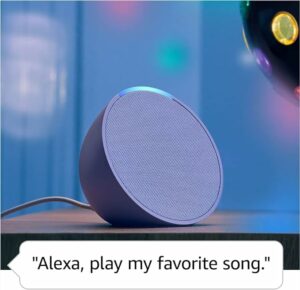
Full Sound for Small Spaces
The Echo Pop is a compact smart speaker with Alexa, delivering powerful sound perfect for bedrooms and small spaces. Its small size allows it to blend in seamlessly, yet it’s mighty enough to stand out.
Voice-Controlled Music
With Alexa, you can effortlessly control your music, audiobooks, and podcasts. Simply ask Alexa to play your favorite content from providers like Amazon Music, Apple Music, Spotify, Pandora, Sirius XM, and more. You can also connect via Bluetooth to stream music throughout your space.
Smart Home Integration
Transform any space into a smart space by using Echo Pop to control compatible smart home devices like smart plugs and smart lights. Use voice commands or the Alexa App for easy control.
Simplify Your Life
Let Alexa make your life easier by setting timers, checking the weather, reading the news, re-ordering paper towels, making calls, answering questions, and more.
Alexa’s Skills
With tens of thousands of skills and counting, Alexa can help you with a wide range of tasks—from playing relaxing sounds to testing your music knowledge.
Privacy and Security
Alexa begins listening only when it hears the wake word “Alexa,” indicated by the light bar turning blue. Built with multiple layers of privacy controls, including a mic off button, Echo Pop is designed to protect your privacy.
Sustainability
Echo Pop is designed with sustainability in mind. The fabric is made from 100% post-consumer recycled yarn, and the aluminum is made from 80% recycled materials. The device packaging is also 100% recyclable.
Premium Alexa Features
Enhance your Echo Pop experience with subscriptions like Amazon Music, Audible, Alexa Emergency Assist, Amazon Kids+, and Hey Disney! (subscription purchase required).
Bluetooth Speaker with HD Sound

Immersive Sound Experience and Dual Connectivity
Experience unparalleled sound quality with this wireless Bluetooth speaker. Equipped with 2 drivers and advanced audio technology, it delivers powerful, well-balanced sound with minimal distortion. Pair two speakers together for an immersive stereo sound experience, filling any room with dynamic audio. Perfect for gaming, music, and movie playback.
Tough and Weather-Resistant
Designed to withstand rough use and adverse weather conditions, this speaker boasts a durable design and an IPX5 rating for protection against water splashes and spills. Ideal for outdoor events, it’s perfect for parties, poolside gatherings, beach trips, camping, hiking, and more.
Long-lasting Playtime and Extended Bluetooth Connectivity
Enjoy up to 24 hours of playtime per charge with this speaker’s long-lasting battery. Featuring Bluetooth 5.3, it offers an extended wireless range of up to 100 feet. The multicolor lights on the speaker can be turned off with a simple button press to save battery and suit your needs. Note that actual playtime may vary based on volume level, audio content, and usage.
Vibrant Light Effects
Elevate your party with dynamic multi-color light shows that sync to the beat of the music. Customize the light effects to match your preference by pressing the Light button. These visually stunning light effects will enhance the atmosphere and make any gathering more memorable.
Everything You Need
This package includes 1 waterproof Bluetooth speaker, 1 Type-C charging cable, and a quick start guide, all supported by lifetime technical assistance. The built-in microphone allows for hands-free phone calls, and you can also play music from other devices using the AUX jack (cable not included). It’s a perfect gift for music lovers and tech enthusiasts alike.
Sonos One (Gen 2) – Voice Controlled Smart Speaker
Brilliant Sound
Experience rich, room-filling sound with the Sonos One. Control it effortlessly with your voice, the Sonos app, Apple AirPlay2, and more.
Voice Control
With Amazon Alexa built right in, you can play music, check the news, set alarms, get answers to your questions, and more, all completely hands-free.
For Every Room
The compact design of the Sonos One fits seamlessly into any space. Place it on your kitchen countertop, tuck it away on your office bookshelf, or even use it in the bathroom thanks to its humidity resistance.
Stereo Sound with Two
Pair two Sonos Ones together in the same room for stereo separation and enhanced sound detail. You can also use a pair as rear home theater surrounds with Playbar, Playbase, or Beam.
Build Your System
Easily connect wirelessly to other Sonos speakers to enjoy brilliant sound in any or every room of your home.
IPX7 Waterproof Bluetooth Speaker

Immersive Audio Experience
Featuring 4 dedicated drivers, including 2 15W full-range drivers and 2 5W tweeters, along with 2 passive radiators on the front and rear, this Bluetooth speaker delivers 40W surround sound (peak 60W). Enjoy well-balanced midrange, crisp treble, and punchy bass with virtually no distortion. Pair two speakers together for an impressive 80W stereo sound experience.
Epic 32-Hour Playtime
The Houl Zallee outdoor Bluetooth speaker offers up to 32 hours of playtime on a single charge (actual playtime may vary based on music content and volume). Enjoy powerful sound with clear vocals and deep bass at home, in the garage, or outdoors. The built-in large-capacity rechargeable batteries can also serve as a power bank to charge phones or other devices, making it an excellent gift for camping enthusiasts.
IPX7 Waterproof
Rugged and ready for outdoor adventures, the Houl Zallee speaker meets IPX7 waterproof standards. It’s fully waterproof, capable of floating on water, and can be submerged in up to 3.3 feet of water for 30 minutes. Perfect for use by the sea, pool, on a boat, or even in the shower.
Bluetooth 5.0 Connectivity
Equipped with the latest Bluetooth 5.0 chip and EDR technology, this wireless Bluetooth speaker ensures faster and more stable connections than Bluetooth 4.0. Perfect for tailgate parties, birthday celebrations, pool/beach gatherings, backyard barbecues, or camping/hiking trips.
Durable and Portable Design
Crafted from ultra-durable ABS and metal, this portable outdoor speaker is built to withstand impact and rough use. Featuring a built-in handle, it is easy to carry anywhere for outdoor sports or other activities. A great gift choice for anyone who loves music, making it perfect for Christmas, New Year, Valentine’s Day, Father’s Day, Mother’s Day, and more.
Frequently Asked Questions
Alexa, Google Assistant, and Siri each offer unique features and integrations. Alexa, by Amazon, is known for its vast range of compatible smart home devices and extensive third-party skills. Google Assistant, by Google, excels in search-related tasks and has superior voice recognition capabilities. Siri, by Apple, integrates seamlessly with Apple devices and services but has fewer third-party integrations compared to Alexa and Google Assistant. Your choice may depend on the ecosystem of devices you already use and the specific features you prioritize.
Yes, you can use multiple smart speakers from different brands in the same home, but they might not integrate seamlessly with each other. For instance, you can have an Amazon Echo in one room and a Google Nest in another, but they won’t work together to play synchronized music or control the same smart home devices unless those devices are compatible with both platforms. Using speakers within the same ecosystem can provide a more unified experience.
Yes, smart speakers generally require a Wi-Fi connection to function properly. They use Wi-Fi to connect to the internet for accessing music streaming services, performing voice commands, and controlling smart home devices. While some smart speakers have Bluetooth connectivity for local device connections, Wi-Fi is essential for accessing most of their smart features.
Smart speakers come with various privacy features, but concerns do exist. Most smart speakers have physical mute buttons that disable the microphone, ensuring the device isn’t listening.
Absolutely, smart speakers are often used as hubs for controlling other smart home devices. Through voice commands, you can control smart lights, thermostats, locks, cameras, and more. The level of control and compatibility depends on the specific virtual assistant and the smart home devices in question. It’s important to check that your smart home devices are compatible with your chosen smart speaker’s virtual assistant (e.g., Alexa, Google Assistant, or Siri).

Best Smart Light Bulbs for Your Home
In recent years, the rise of smart home technology has transformed the way we interact with our living spaces. From smart thermostats to voice-activated assistants, these innovations have made our homes more efficient, convenient, and connected. Among these advancements, smart light bulbs have emerged as a pivotal element in creating a modern, automated home environment. With their ability to be controlled remotely, customized to suit any mood, and integrated seamlessly into existing smart home systems, smart light bulbs are revolutionizing how we illuminate our homes.
This article aims to guide you through the best options available on the market. We have reviewed and selected the top 5 smart light bulbs that offer exceptional performance, features, and value. Whether you’re looking to enhance your home’s ambiance, improve energy efficiency, or simply add a touch of convenience to your daily routine, these smart light bulbs are sure to meet your needs. Read on to discover the best smart light bulbs for transforming your home lighting experience.
What Are Smart Light Bulbs?
Smart light bulbs are advanced lighting solutions that can be controlled remotely via a smartphone app, voice assistants, or smart home systems. Unlike traditional bulbs, which can only be turned on and off manually, smart light bulbs offer a range of functionalities that allow users to customize their lighting experience. These bulbs are equipped with wireless communication technologies, such as Wi-Fi or Bluetooth, enabling seamless integration with other smart devices in your home.
Benefits
Smart light bulbs offer numerous advantages over traditional lighting options, making them an increasingly popular choice for modern households:
- Energy Efficiency Smart light bulbs are designed to be energy-efficient, often using LED technology which consumes less power compared to traditional incandescent bulbs. Additionally, features like scheduling and motion detection can further reduce energy usage by ensuring lights are only on when needed.
- Remote Control One of the standout features of smart light bulbs is the ability to control them remotely from anywhere using a smartphone or tablet. This means you can turn lights on or off, adjust brightness, or change colors even when you are not at home. This remote access adds convenience and enhances home security by allowing you to simulate presence.
- Customizable Lighting Smart light bulbs offer a high degree of customization. You can adjust the brightness to create the perfect ambiance for any activity, from reading to watching movies. Many smart bulbs also provide a spectrum of colors, allowing you to change the lighting to match your mood or decor. Some models even sync with music or movies, providing a dynamic lighting experience.
- Integration with Smart Home Systems These bulbs can be easily integrated into existing smart home ecosystems, working seamlessly with devices like Amazon Alexa, Google Assistant, or Apple HomeKit. This integration allows for voice control, automation, and the creation of complex lighting routines that can be triggered by various events, such as your morning alarm or arriving home from work.
- Enhanced Security By programming smart light bulbs to turn on and off at specific times or in response to motion, you can make it appear as though someone is home even when the house is empty. This can deter potential intruders and enhance the overall security of your home.
Smart light bulbs are not just about convenience; they represent a significant step forward in home lighting technology, offering a blend of efficiency, control, and customization that traditional bulbs simply cannot match.
Factors to Consider When Choosing Smart Light Bulbs
Compatibility
When selecting smart light bulbs, one of the first things to consider is compatibility with your home’s existing smart devices and systems. Ensure the smart bulbs you choose can seamlessly integrate with your smart home ecosystem, such as Amazon Alexa, Google Assistant, or Apple HomeKit. Compatibility with these systems allows you to use voice commands and create automated routines that include your smart lighting. Also, check if the bulbs are compatible with your Wi-Fi network and whether they require a separate hub or bridge to function.
Ease of Installation
Ease of installation is another critical factor. Most smart light bulbs are designed to fit into standard light sockets, making the physical installation straightforward. However, the setup process can vary. Some bulbs require downloading a specific app, connecting to your Wi-Fi network, and possibly linking to a smart home hub. Look for bulbs that offer a user-friendly setup process, ideally with clear instructions or even guided steps within the app. The easier the installation, the quicker you can start enjoying your new smart lighting.
Features
Smart light bulbs come with a variety of features that can enhance your home lighting experience. Key features to look for include:
- Color Options: Some smart bulbs offer a full spectrum of colors, allowing you to choose the perfect hue for any occasion. Others may only offer white light with adjustable color temperatures (warm to cool).
- Brightness Levels: Check the lumen output to ensure the bulb provides adequate brightness for your needs. Adjustable brightness levels can help you create the right ambiance for different activities.
- App Control: A dedicated app should offer intuitive controls for turning lights on and off, dimming, changing colors, and setting schedules. Look for apps that provide a smooth user experience and additional features like grouping multiple bulbs for simultaneous control.
- Scheduling and Automation: The ability to schedule your lights to turn on and off at specific times or in response to triggers (like motion sensors or sunrise/sunset) can add convenience and security.
- Energy Monitoring: Some smart bulbs include features that track energy usage, helping you monitor and reduce your electricity consumption.
Price
Smart light bulbs come in a wide range of prices, influenced by the features and brand reputation. Here’s what to expect for different budgets:
- Budget-Friendly Options ($10-$20 per bulb): These bulbs typically offer basic smart features such as remote control, dimming, and scheduling. They might not have color-changing capabilities or advanced integration with smart home systems.
- Mid-Range Options ($20-$40 per bulb): In this range, you can find bulbs with more features, such as adjustable color temperatures, better app controls, and compatibility with major smart home systems. Some may offer a limited color range.
- Premium Options ($40+ per bulb): Premium smart bulbs often provide a full range of colors, high brightness levels, advanced automation features, and seamless integration with various smart home systems. These bulbs may also include additional features like energy monitoring and enhanced app functionality.
Choosing the right smart light bulbs involves balancing your needs and budget while ensuring compatibility and ease of use. By considering these factors, you can find the perfect smart bulbs to enhance your home’s lighting experience.
Top 5 Smart Light Bulbs for Your Home
LUMIMAN Smart Light Bulbs

Best Choice
LUMIMAN smart light bulbs are an excellent alternative to strip lights, offering a damage-free solution for your walls. Please note that these bulbs should not be controlled with a dimmer switch.
Energy Saving
These smart bulbs are designed to be energy-efficient. They provide the same brightness as traditional bulbs but with lower wattage, making them more environmentally friendly and cost-effective.
Sync to Music
With 16 million colors, LUMIMAN smart bulbs can change colors in sync with your music, making them a fantastic choice for parties or festive occasions like Halloween and Christmas. They help create diverse atmospheres tailored to your events.
Hands-Free Control
These smart bulbs are compatible with Alexa, Echo Dot, and Google Assistant, allowing for effortless voice control without the need for a hub. Simply use commands like “Alexa, set the bedroom to purple.”
Group Control
Utilize the grouping function to create groups for one or multiple bulbs. Control all grouped bulbs with a single click, and share control with family members via email.
Customize Scenes
Each color is dimmable and tunable, ensuring bright enough light for any setting. Customize your preferred mode and set the bulbs to automatically turn on at sunset and off at sunrise.
Schedule/Timer
If you often forget to turn off your lights, set a timer through the mobile app to schedule the bulbs to turn on and off according to your routine.
Easy to Install
Installation is quick and straightforward. Follow the step-by-step instructions to connect the LED smart bulb in just 30 seconds. Enjoy 24/7 online support and a worry-free 24-month warranty.
GE CYNC Smart LED Light Bulbs

Simple Setup Without a Hub
Control the Full Color Light Bulb easily using the Cync app, with no additional hub or bridge required.
Voice Control with Amazon Alexa and Google Assistant
Connect your lights to Amazon Alexa or Google Assistant via the Cync App for seamless voice control.
Voice Control Through Matter
Enjoy hands-free voice control by connecting directly to leading smart home apps like Amazon Alexa, Google Assistant, Samsung SmartThings, and Apple Home.
Out-of-Home Control
Manage your lighting from anywhere using the Cync app—no hub or bridge necessary.
Choose from Millions of Colors
Enhance your home’s ambiance and create a festive atmosphere with a wide range of vivid colors.
Create Custom Schedules
Use automations to schedule when your lights turn on and off, with the ability to customize schedules for different days of the week.
Govee Smart Light Bulbs

16 Million DIY Colors
Govee smart light bulbs offer millions of colors and 54 preset scene modes, allowing you to find the perfect lighting to match your mood or activity. Experience a truly fantastic lighting experience with a working voltage of AC 120V.
Music Sync
These smart bulbs change color and brightness in sync with the sounds detected by your phone’s microphone. Simply download the Govee Home App and enable microphone permissions to enjoy this feature. Note: This function works only when the microphone is not occupied.
Smart Control
Easily control your Govee smart light bulbs with simple voice commands or through the Govee Home App. Turn your bulbs on or off, adjust brightness, change colors, and set scenes effortlessly.
Group Control
Control your Govee smart light bulbs and other Govee smart products simultaneously by setting a scheme and adding them to a group. Ensure a stable 2.4GHz WiFi connection for seamless operation.
Timer and Schedule
Integrate Govee smart light bulbs into your daily routine with the timer function and modes like Sunrise & Sunset. Set your bulbs to gradually brighten when you wake up and slowly dim when you fall asleep, enhancing your comfort and convenience.
Kasa Smart Light Bulbs

Multicolor & Auto White
Enjoy dimmable lighting with 16 million colors and adjustable whites ranging from warm to cool (2500K-6500K). Set your bulb to automatically adjust its color temperature to mimic natural light patterns from dawn to dusk. Create the perfect lighting for any occasion, from a dinner party to a late-night study session. Ideal for holiday decorations.
Voice Control
Experience hands-free control of your lights with Amazon Alexa or Google Assistant. This feature is perfect for moments when your hands are full or when you’re entering a dark room.
Remote Control
Manage your smart light bulb from anywhere using your smartphone and the free Kasa smart app (available for iOS and Android). Easily dim, turn on or off, or change the colors of your light bulb remotely with just a few taps.
Energy Monitoring & Scheduling
Keep track of real-time energy usage and reduce consumption without compromising on lighting quality (60W equivalent). Use the timer or scheduling feature to set your lights to turn on and off automatically, such as waking up with a soft glow in the morning.
Trusted & Reliable
Kasa is trusted by over 6 million users and is UL certified for safety. These smart bulbs require a 2.4GHz Wi-Fi network connection for optimal performance.
Specifications
- Input Power (Actual Power Draw in Watts): 9W
Amazon Basics Smart 7.5 Watt A19 Dimmable LED Light Bulb
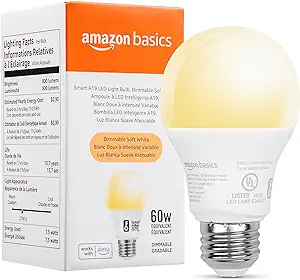
Smart Upgrade for Convenience and Energy Efficiency
Control your Amazon Basics smart light bulbs using your voice or the Alexa app, eliminating the need to manually switch each light on or off. Create custom routines to schedule your lights automatically at sunset and sunrise, helping you save energy. Note that these bulbs work exclusively with Alexa and are not compatible with Google Assistant, Apple HomeKit, or SmartThings.
Simple to Set Up with Alexa
Getting started is easy—screw in the light bulb, open the Alexa app, and follow the prompt “First light bulb found.” Alternatively, you can add the smart bulb directly from the Alexa app. No hubs, third-party apps, or additional skills are required. For a seamless setup experience, select “Link device to your Amazon account to simplify setup” during checkout. Please note, these smart light bulbs are designed to work exclusively with Alexa and require a 2.4GHz Wi-Fi connection.
Dimmable
Adjust the brightness levels from 5% to 100% to suit the time of day and your mood. While multitasking, simply say, “Alexa, dim the lamp to 50%” for hands-free convenience.
Control from Anywhere
Use the Alexa app to control your smart lights even when you’re not at home—from your car, office, or gym. Enhance security by creating an Alexa routine to make your home look occupied, scheduling lights to turn on and off automatically.
Group Control
Create groups in the Alexa app to combine lights for unified control. Manage lights by room or control all the lights in your home with a single voice command or via the app. When it’s time to sleep, just say, “Alexa, turn off the bedroom,” or use the Alexa app to turn off all the bedroom lights simultaneously.
Suitable for Every Room
Upgrade your home by adding smart lights to every interior space, including damp locations like bathrooms, ensuring convenience and efficiency throughout your home.
How to Install and Set Up Smart Light Bulbs?
Step-by-Step Guide
- Choose the Right Bulb
- Ensure the smart bulb you have selected is compatible with your fixture and meets your needs in terms of brightness, color options, and connectivity.
- Turn Off Power
- Switch off the power to the light fixture where you will install the smart bulb to avoid any electrical accidents.
- Remove Existing Bulb
- Carefully unscrew the existing bulb from the fixture.
- Install the Smart Bulb
- Screw the smart bulb into the fixture just like you would with a traditional bulb.
- Turn On Power
- Switch the power back on to the light fixture.
- Download the App
- Download the manufacturer’s app (e.g., Cync, Govee Home, Kasa, Alexa) on your smartphone from the App Store or Google Play Store.
- Create an Account
- Open the app and create an account or log in if you already have one.
- Add the Smart Bulb
- Follow the in-app instructions to add your smart bulb. Typically, this involves:
- Selecting “Add Device” or a similar option.
- Ensuring your smartphone is connected to a 2.4GHz Wi-Fi network.
- The app will search for the bulb; it may take a few moments to locate it.
- Follow the in-app instructions to add your smart bulb. Typically, this involves:
- Connect to Wi-Fi
- Once the bulb is found, connect it to your Wi-Fi network by entering your Wi-Fi password in the app.
- Name Your Bulb
- Give your smart bulb a name that reflects its location or function, such as “Living Room Lamp” or “Bedroom Light.”
- Setup Voice Control (Optional)
- If you want to control the bulb with voice commands, follow the prompts to connect it to your preferred voice assistant (e.g., Alexa, Google Assistant).
Tips for Optimizing Performance
- Ensure Stable Wi-Fi
- Place your Wi-Fi router centrally in your home to ensure a strong and stable connection for all smart bulbs. Avoid placing the router in enclosed spaces or near large metal objects that can interfere with the signal.
- Use a 2.4GHz Network
- Most smart bulbs are compatible with 2.4GHz Wi-Fi networks. Ensure your device is connected to this network rather than a 5GHz network for optimal performance.
- Regular Firmware Updates
- Keep the firmware of your smart bulbs and associated apps up to date to benefit from the latest features and improvements.
- Avoid Dimmer Switches
- Many smart bulbs are not compatible with traditional dimmer switches. If you want to control brightness, use the app or voice commands.
- Create Groups and Scenes
- Utilize the grouping and scene features in your app to control multiple bulbs simultaneously and set the perfect ambiance for different occasions.
- Utilize Schedules and Timers
- Set up schedules and timers to automate your lighting, helping you save energy and ensuring your lights are on when you need them and off when you don’t.
- Voice Control for Convenience
- Set up voice control for hands-free operation, especially useful in situations where your hands are full or when you’re entering a dark room.
